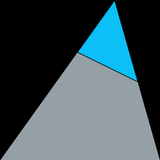Can M1 Macs Run Windows 11?

Back in the ye olde days, when Apple was running x86-64 Intel CPUs, installing Windows (or Linux) on a Mac was as simple as pie. But now, because of the Apple Silicon chips, it is impossible to run Windows 10/11 natively. Or is it?
Ye Olde Days
Just a few short (or long) years ago, Apple was still producing computers with Intel i-series chips. Installing Windows was fairly straightforward. You downloaded an ISO image from Microsoft, opened up Bootcamp, followed the instructions given, and then rebooted your computer in Windows mode to fully enjoy the benefits of that operating system. To make it clear, Windows 10. Even if you have an Intel mac, you will not be able to install Windows 11 on it. This is because Windows 11 uses TPM 2.0.
What is TPM 2.0?
The Trusted Platform Module is an international standard for a secure cryptoprocessor. This is an SOC that handles cryptographic operations, and is required by Microsoft Defender, DRM, and anti-cheat systems for online games. TPM is built into your CPU, so you won't be able to get a newer version unless you upgrade to a newer CPU. And, as we all know, most macs have soldered-on CPUs, so that won't be something you can change.

Hold up! I have a 10th gen Intel processor!
It is true that most 10th (and ninth) gen Intel processors support TPM 2.0, and if you look at this list, you will see all the 10th gen Intel CPUs on the list. So, why won't this work? Well, the answer is simple. If you look system information on your Mac, you will see something like this: Intel® Core™ i5-1038NG7 CPU @ 2.00GHz. You might think that this makes your Mac or MacBook Pro eligible for Windows 11! However, that is not the case, since your Mac doesn't have a TPM 2.0 motherboard. For Windows 11, your computer's motherboard AND CPU need to be compatible. And while some Intel CPUs have TPM 2.0 compatibility, no Mac motherboards have the required compatibility.
What about M1 Macs?
Well, you won't be able to run Windows natively on an M1 or M2-based Mac, since Apple removed Bootcamp on the M1 version of the operating system. However, there are ways to work around this. Let's say there's an application you need, and it's not available for M1 or Apple in general. A suitable solution is to virtualize or emulate the operating system. Let's go through these steps, shall we?
- Download a virtualization software for M1. Some viable options are Parallels and UTM. UTM is free and open-source, while Parallels costs $99.99 per year. However, UTM has fewer features and is harder to set up (believe me, I tried both.)
- Download an ARM version of Windows 11 from Windows Insider.
- Follow the instructions to install the OS to create a Windows virtual machine.
Keep in mind that this will not be as fast as natively running Windows 11, and you won't be able to play too many video games using these options, because of the slower virtualization and the pitiful GPUs in M1 Macs.
I did these steps, and it tells me to activate Windows. What do I do?
If you are running Windows on a virtual machine, it probably won't be worth it to activate Windows. The OS runs perfectly fine without activation, and the only things you'll be missing is the ability to customize it (e.g. change the desktop wallpaper).
What about Wine?
Wine is a free and open-source compatibility layer that allows Windows programs to run on OSX and other operating systems. It is an application for running Windows software on non-Windows operating systems. While many popular applications are supported, not all programs will work correctly or at all with Wine. Crossover by CodeWeavers is an application that uses Wine to translate Windows commands over to OSX, ChromeOS, or Linux. It works like a GUI for Wine, and I found it very useful. Crossover costs $74 a year. I think it is better than Parallels because it doesn't require you to download Windows and then create a virtual machine and it runs Windows apps at full speed.
What about Windows 365?
In case you didn't know, Windows 365 is an online service created by Microsoft that lets users connect to a virtual computer using a web browser. This should work for any operating system that has web browsers, but I have never used it and can't say whether it's fast or if it's just like virtualizing. Currently, Microsoft 365 is only available for businesses, but they are planning to make it available to the public.

Which OS is better?
I have personally daily-driven both Mac and Windows and used Ubuntu Linux to some extent, but personally, I think Windows is the superior operating system.
It provides metric miles of apps, decent security (comes with an antivirus out of the box, so that's great), doesn't look too bad, and, most importantly in my case, has many dev tools available.
I use Unity for programming video games, and having tools like Visual Studio at my disposal is very useful. Sure, Visual Studio works OK on Mac, but it goes blazing fast on my PC.
Another important factor is the hardware.
My Mac had an M1 8-core CPU and 8-core GPU with 16 gigabytes of RAM and 250 gigs of SSD. My PC has a 14 core Intel i7-12700H, NVIDIA 3060 Mobile, 40 Gigs of RAM, and a 512 gig NVME SSD. FOR ALMOST THE SAME PRICE!!!
Conclusion
In conclusion, it was possible to run Windows 10 natively on intel-based Macs, but Windows 11 is not supported because Macs don't have TPM support in their motherboards.
For M1 and M2 Macs, it is impossible to run Windows 10/11 natively, but you can virtualize or emulate it, via Parallels 16 or UTM. You can also use Crossover or Wine to run Windows apps like 7-ZIP, Portal, and other apps and video games.
(Evidently, now you can run Arch Linux on M1 with Ashai)