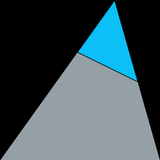Can PCs Explode?

Today, we will be covering the topic of whether your computer can explode. There is no easy answer on this topic, so buckle up.
So… Can a PC or laptop explode?
There are many components that go together to make a computer, and some are more volatile than others. For example, the battery (in a laptop) is much more likely to explode than the CPU. It is possible for your PC to explode, but it is highly unlikely. The most likely way for your PC to explode would be if there was a fire inside the case and the heat caused the components to explode. However, this is not the only way it could happen. If there was an electrical fault inside the case, it could also cause an explosion.

Can a Mac Explode?
There has been at least one case of a Mac exploding in normal usage. However, this was a 2015 MacBook Pro, and the issue has been addressed by Apple. A faulty battery lead to an explosion in some peoples' Macs.
What will happen if my PC Explodes?
In the unlikely event that your PC does blow up, you are in big trouble. Firstly, a computer is a costly necessity. The average price of a gaming PC is from $1000-$1200, so it won't be too easy to replace. Many components that comprise a PC, like the graphics card (GPU) or motherboard are costly. Second, your computer is heavily customized. From your wallpaper to the files stored in the bottomless pits of your hard drive even to the stickers on the case, your PC is very customized, and it will take time to adjust to a new computer and have to redownload all your favorite apps. Thirdly, many important files will likely be lost, unless you can get someone to extract the files from your damaged hard drive. Fourth, a computer being on fire might set the surroundings on fire, costing even more to repair.
What about keeping my computer on for too long?
On most desktop systems, leaving your computer on for too long, even for days on end, will not really affect your computer. However, leaving a laptop on all-day might cause the battery to produce more heat than it can handle and explode. If your laptop explodes during normal usage, contact the manufacturer and let them know of the issue. You will probably be able to get a refund if the warranty is still valid.
How long can gaming PC last?
A gaming PC can last for a long time as you can just swap out old or broken parts for new ones. Many people have reported computers lasting for more than ten years, but in theory, a computer can last indefinitely. A desktop PC is not a single unit that you will have to do away with at a certain time, but instead a series of units that you can replace or upgrade. However, laptops generally have shorter lifetimes than desktops. The average life of a laptop is around three years, however well-maintained laptops can last more than six years and some even 20 years.

What’s inside a gaming PC?
A gaming PC has many components that work with one another to provide a smooth, enjoyable gaming experience. The processor, graphics card, motherboard, and memory all come together to create a powerful system that can handle the demands of today's hottest games. With the right components, a gaming PC can deliver an immersive and exciting gaming experience that will keep you coming back for more.
The Graphics Card
The first and most important component of any gaming PC is the graphics card. The graphics card is what allows you to see the beautiful images on your screen. Without a good graphics card, your games will look like they're being played on an old-school Game Boy.
The Processor
The next most critical component of a gaming PC is the processor. The processor is responsible for taking all the information from the game and sending it to the graphics card so that it can be rendered on your screen.
The Motherboard
The last major component of a gaming PC is the motherboard. The motherboard ties all the other components together and provides them with power. It's also responsible for ensuring that all the other components are compatible with each other.
Storage
Some less essential components are SSDs (solid-state drives), which store data on your PC. These are the preferred storage system on most modern systems, although HDDs, or hard drives, are also used. These are slower and are best used for cold data storage (data that you're not going to change).
Memory
RAM is also an important component. RAM means Random Access Memory. It is a temporary memory drive which is where your computer stores data it has to access quickly. 16 gigabytes are recommended for most gaming PCs, however more is definitely better.
Power Supply
Another essential component is the PSU, or power supply. This is the part of the computer that powers all the components and is actually plugged in.
Battery
Laptops, tablets, phones, and many other rechargeable electronics have lithium-ion (Li-Ion) batteries. These sometimes explode, although that is rare.
Cooling
Another indispensable part of the computer is cooling. This can be a heat sink, fan, or water. Either way, you need a way to keep the CPU from overheating.
Case
The final part of a desktop or tower PC is the case. This holds all the other parts and prevents dust from getting into your system. When choosing a case, you should look for one with good airflow (to get heat out), enough space for all your components, good IO (how many ports are on the case), and maybe even some RGB to spice things up.
Conclusion
In conclusion, it is very rare for a laptop to explode, as most modern laptops are very reliable. Desktop PCs can't explode because they don't have batteries or any volatile components.