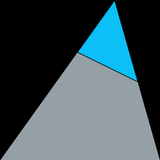MacBook Pro\Air Thermal Throttling

Many Web users have reported severe thermal throttling in their shiny new M2 MacBook airs. However, has this problem just come up because of the *ahem* pitiful cooling in these new computers, or has it been around for longer? (BTW, I put that backslash in the title on purpose.)
What is Thermal Throttling?
When a component in a computer gets too hot, it will slow down to avoid damage. For example, if an Intel i9-9900H is running at its top speed of 5GHz, and the CPU temperature is above 95 degrees Celsius, it will start slowing down. This is called thermal throttling, and is a sure sign that your cooling solution is just not working.
Why are Macs Getting this Problem?
So, if you look at a MacBook, you will notice some things: there are almost no cooling vents. MacBook Pros have one puny fan, and MacBook Airs have... NO FANS. This wouldn't be much of a problem if the MacBook airs used a less powerful SOC than the pros, but they don't... They use the same one as the MBP. And you don't need to do much to see this thermal throttling. In their article on this topic, Macworld says that for most regular users, the throttling in the M2 Air wouldn't be an issue because "you’re probably not going to render a 60-minute 4K video in Final Cut Pro while you have 20 tabs open in Safari and you’re sorting your FileMaker Pro collection database of 10,000 gemstones." You don't need to do all that to experience this for yourself - just fire up a Blender file, and you'll soon see the effects!


Why, Apple?
I think the reason for this performance bottleneck is the look of the computer. For many years, Apple has concentrated on making sleek, light computers with good specs. However, because of their obsession with lightweight and sleek, they have been leaving a lot of performance on the table. My current laptop, an MSI Katana, has a plastic-metal case, is like three inches thick, and weighs around as much as two M1 or M2 Macs. However, it has a fat fan and SEVEN copper heat pipes. The fan sounds like a jet engine when using MSI Cooler Boost, but all of that ensures that there will be NO thermal throttling.
Who does this affect?
This issue affects all MacBook users, pro and air alike. If you try to do anything more intense than photo editing on your M2 air, you should not buy one. Try to run Unreal Engine on a low(er) end MBP, and your computer will crash (trust me - I've been there). And just having your computer be hot is the least of your problems - it is well-known that computer components get damaged by excessive heat (that's why we cool our computers).
What can I do to avoid this?
Well, first, you can get a cooling pad. This is essentially a device with a bunch of fans in it that blows cold air directly on the bottom of your computer. This might help performance. Second, you might want to replace the thermal compound on your MacBook's CPU. Third, you might want to download a third-party app to start your fans (if you have an MBP). Apps such as Macs Fan Control are very useful for monitoring your fans.
How to Check if your computer is Thermal Throttling
To check, you will need an app to monitor your CPU's speed and heat. On PC, there are three apps you might want to use simultaneously to check for thermal throttling: CPU-Z, Task Manager, and Core Temp. As shown in these screenshots, you can see how useful they are for finding thermal throttling, especially with a benchmark:
Hot is an app used to measure CPU speed and temps on Intel and M1 Macs (I haven't used it yet).
Conclusion
In conclusion, thermal throttling occurs when your computer is overheating and it reduces the performance of your processor to prevent it from further damage. This can potentially lead to permanent damage to your computer and its components if left unchecked. It is important to make sure that you are properly cooling your computer and keeping it clean, as well as making sure that all of the fans are working correctly, in order to avoid thermal throttling.